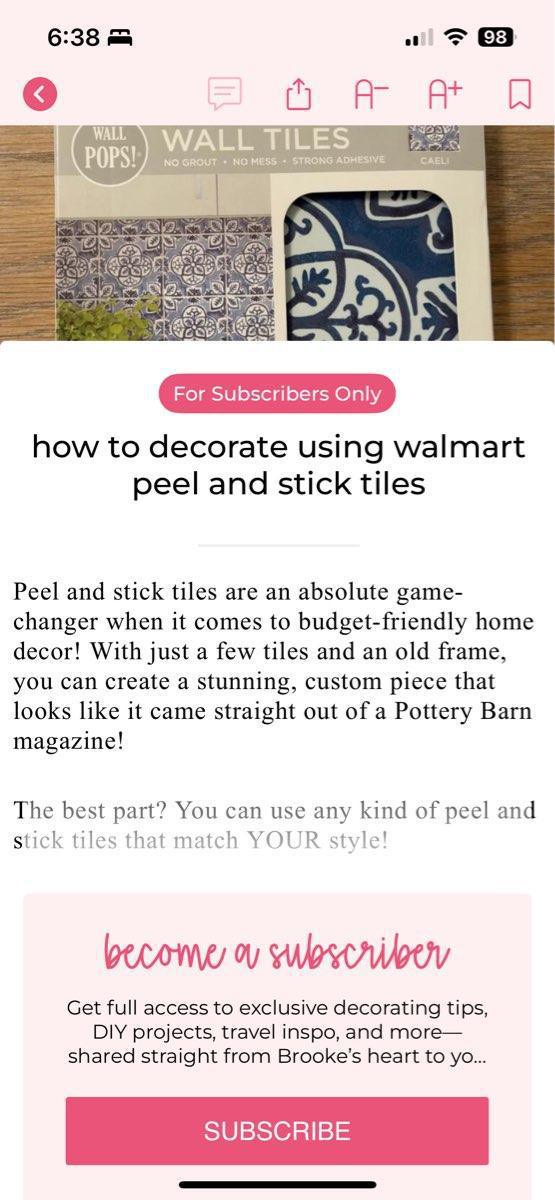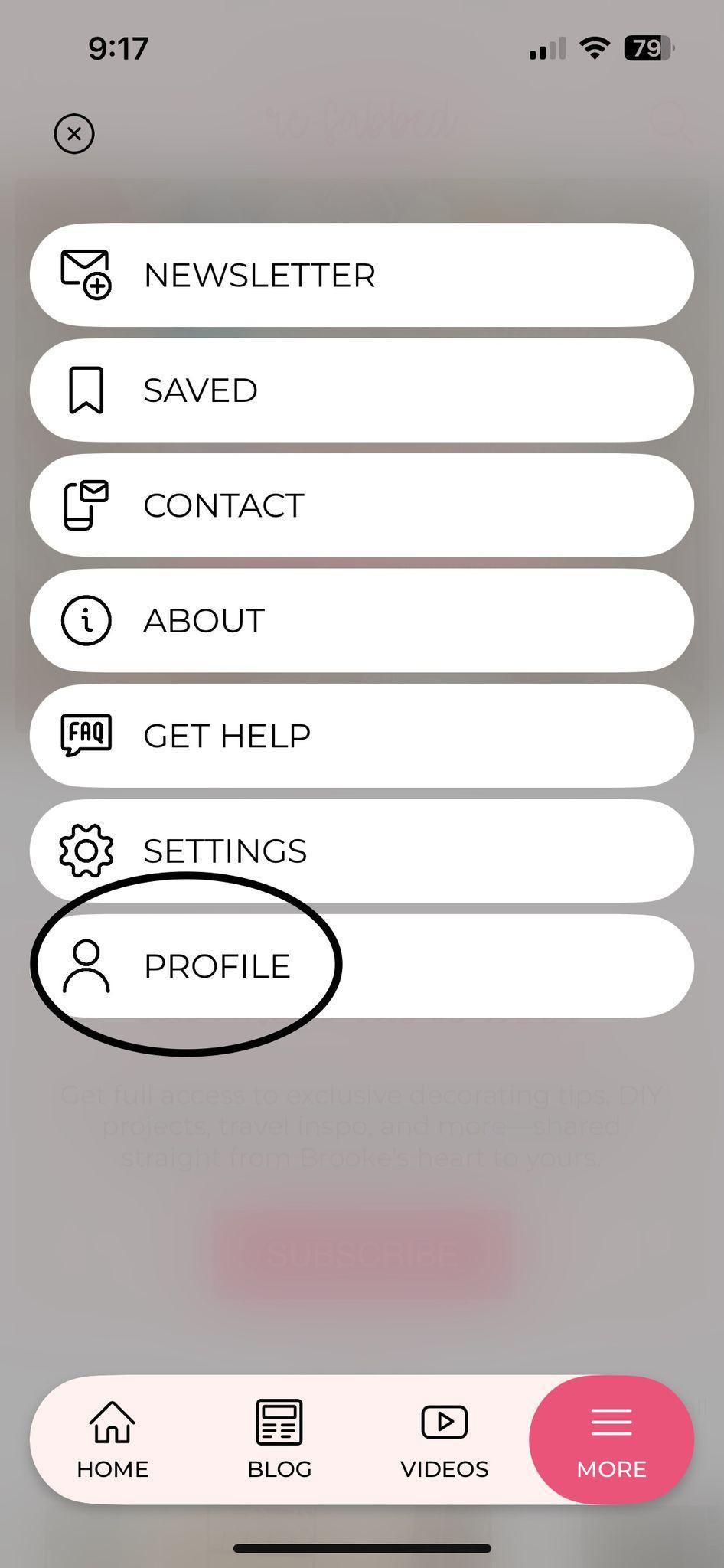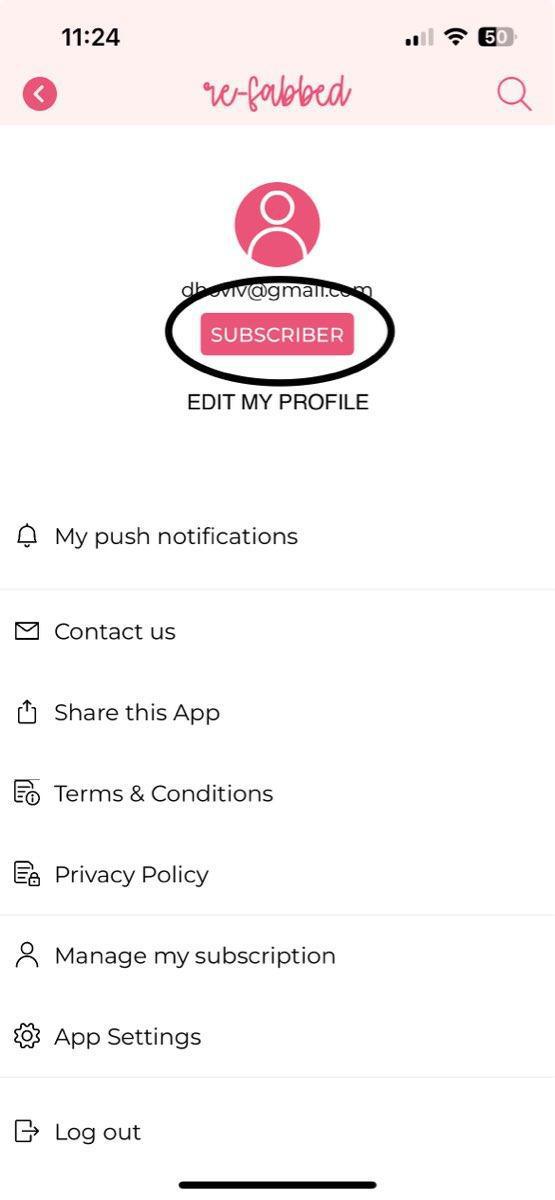There are 2 primary ways to tell if you are signed up for a subscription in the Re-Fabbed app. The first, and simplest way is simply clicking into a blog. Follow the steps below;
1. Open the Re-Fabbed app and tap on the first article you see.
2. Scroll through the article, if you see this message on your screen and the article is cut off then you are not a subscriber
The second method for confirming your subscription is by checking your profile. Follow the steps below;
1. Open the Re-Fabbed App and tap, "MORE" in the bttom right hand corner
2. Now tap on the menu titled, "PROFILE"
3. If you are a subscriber then at the top of the screen it will say "Subscriber," please refer to the image below